Hints and Tips - Misconfigured P2P
Are you or is a family member running a Peer to Peer (P2P) networking program such as BitTorrent or EDonkey?
Ignoring for the moment the possible legal consequences of distributing copyright material it is possible for a mis-configured P2P client program to bring a domestic network to its knees (and there should be a very good reason for P2P to be running on a business network).
I routinely use Bit Torrent to download and help distribute legal files and have configured my Bit Torrent software to use only 10 percent of available bandwidth during the day and 40 percent of bandwidth during the night (I frequently work through the night and I do not wish to have any noticeable degradation of performance).
I also place a limit on how many peers my computer can connect to at one time.
Failure to take these simple precautions can result in very slow network performance for anyone else using the network (because P2P is using all the available bandwidth), or even a complete lockup of the router, requiring a power cycle (because cheap and cheerful domestic routers really can't handle simultaneous connections to several hundreds of different machines and eventually run out of memory or processing power).
While I strongly encourage you to leave your P2P software running even if you aren't actively downloading anything (so that you give as much as you take from the P2P community), please don't assume that as you are not downloading anything your P2P client is not loading the network. I have never seen my Bit Torrent client working at anything less than the maximum upload rate I permit.
ADSL is optimised for downloading and you have much less upload bandwidth to play with. If your upstream bandwidth is overloaded you can't send out the commands to receive and acknowledge receipt of downloaded data. It looks like download is very slow even if there is little or no downcoming traffic.
I do not encourage anyone to download and distribute other people's copyrighted works.
This chart 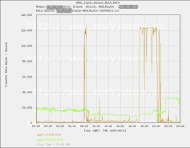 shows how my Bit Torrent client was uploading data at a limited rate (the green line, which descends during the day to give more bandwidth to other computers) and then shows how I downloaded several other things (the brown line), including a new version of Bit Torrent Client. The new version did not use the same configuration data as the old one (it was more sophisticated and needed a cleverer setup). Immediately it started uploading data at the maximum speed of my puny ADSL line.
shows how my Bit Torrent client was uploading data at a limited rate (the green line, which descends during the day to give more bandwidth to other computers) and then shows how I downloaded several other things (the brown line), including a new version of Bit Torrent Client. The new version did not use the same configuration data as the old one (it was more sophisticated and needed a cleverer setup). Immediately it started uploading data at the maximum speed of my puny ADSL line.
This chart 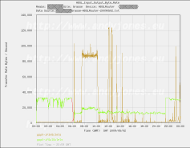 shows how eventually my router collapsed under the strain of too many simultaneous connections (the red line shows when it stopped responding) even though the throughput was not excessive. I had to power cycle it. Fortunately these bandwidth monitoring charts showed me immediately that the bandwidth was higher than normal so led me straight to the cause of the problem. I just had to tune the Bit Torrent client to ensure it used an acceptable amount of bandwidth and a sensible number of connections and my router has been trouble free since then.
shows how eventually my router collapsed under the strain of too many simultaneous connections (the red line shows when it stopped responding) even though the throughput was not excessive. I had to power cycle it. Fortunately these bandwidth monitoring charts showed me immediately that the bandwidth was higher than normal so led me straight to the cause of the problem. I just had to tune the Bit Torrent client to ensure it used an acceptable amount of bandwidth and a sensible number of connections and my router has been trouble free since then.
